The book of shaders’ GLSL’s line drawing for dummies
Does time fly when you are having fun? It has been almost a year since my last post, and recently I started learning GLSL through the book of shaders - it is an outstanding book with lots of understandable language, interactive examples etc. etc. But despite being that great, it eventually met me - and as a shader “dummy” I spent way too much time than I should have understanding SmoothStep examples. Hence, this post happened.
I will attempt to untangle some of these examples so that if someone like me happens upon this post - maybe they won’t spend multiple hours trying to understand these examples and will instead take 20 minutes.
Drawing a Line
The first major issue I encountered while reading this book was chapter 5 Shaping Functions.
Where we can see the following 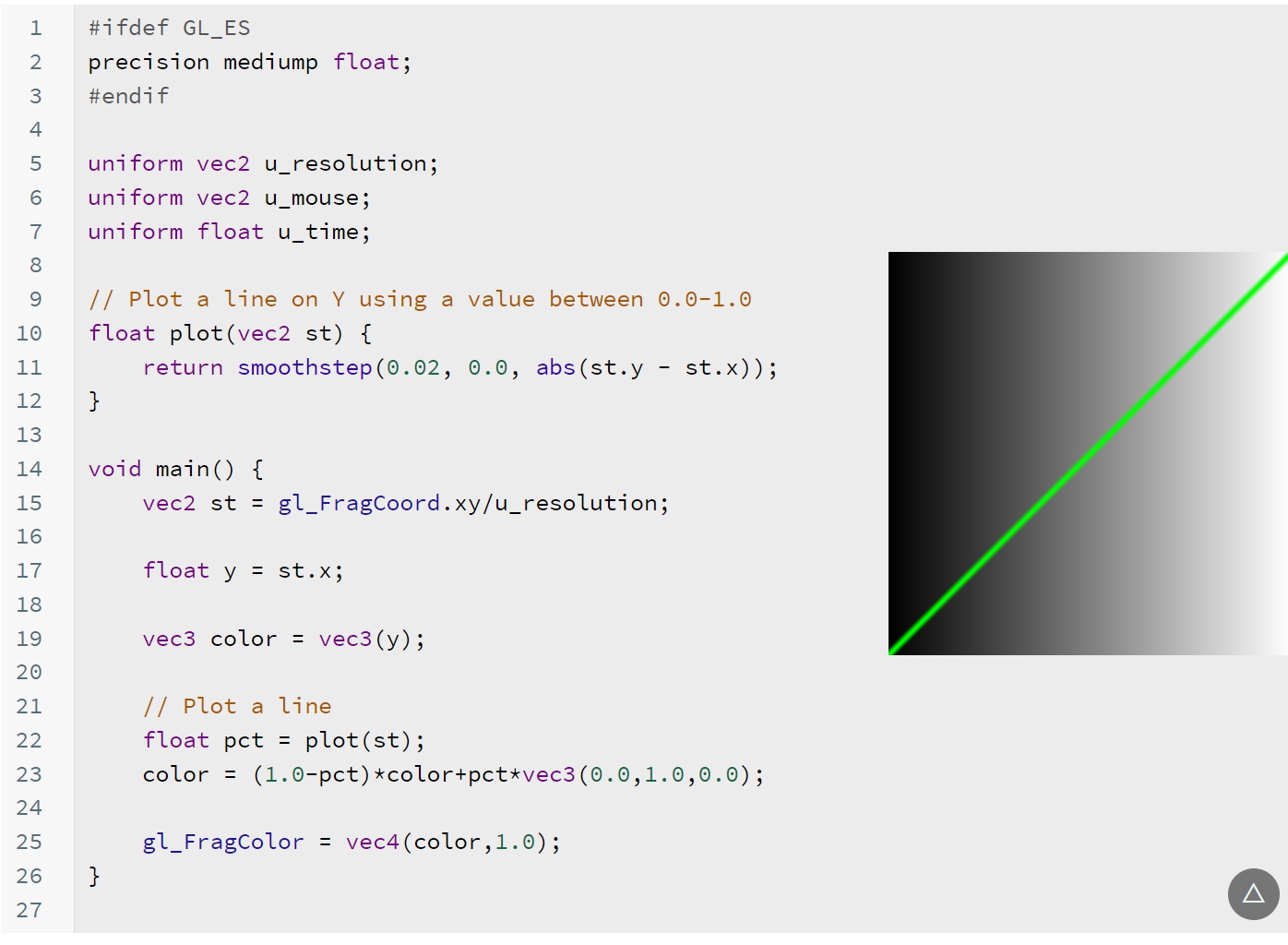
There is a few things that were not immediately obvious, but I would like to start with what I expected from a code that draws a line:
- If statements deciding whether we should color the line or not based on the coordinates so:
-
if st.x == st.y gl_FragColor = vec4(0.0,1.0,0.0,1.0) else gl_FragColor = some background color- Instead, I got a smoothstep with some unclear behaviour.
- A percent? (pct) value coming out of a plotting function.
- Picking color deciding on x-coordinate but passing y (I understand that’s just y = x, and it doesn’t matter, but it was confusing nonetheless)
float y = st.x; vec3 color = vec3(y); - Picking a color based on the aforementioned percent value
- Variable names that mean something or comments that explain behaviours of functions
Why was I Confused?
Because apparently, people who know how to write shaders seek mathematical equations and symmetries wherever they can to simplify code so that it is faster.
Seemingly a strange solution makes more sense for experienced people who are perhaps less of a dummy than I am… but a simpler (without optimisation) example would have been appreciated by complete beginners.
Also, years of writing Scala/Java code without any math equations in it with their long, self-explanatory naming conventions didn’t really help here
Coordinates
Something I haven’t figured out exactly is the name of the variable vec2 st.
vec2 st = gl_FragCoord.xy/u_resolution;
According to previous chapters of book of shaders, this is the way to normalize coordinates. Therefore, I would expect the variable to be called n or normal. I have no idea what st stands for, but I expect it to be something related to standard? An extremely minor thing but definitely worth rehearsing.
Background Gradient Color
What we are setting up as the background color is gradient, this is done by binding the x coordinate of st to the y variable and passing it into color.
The resulting color variable will now linearly change its value between 0.0 and 1.0. It is a little extra noise on top of other things mentioned below.
float y = st.x;
vec3 color = vec3(y);
How Does Smoothstep Work?
The smoothstep function can be described as follows: 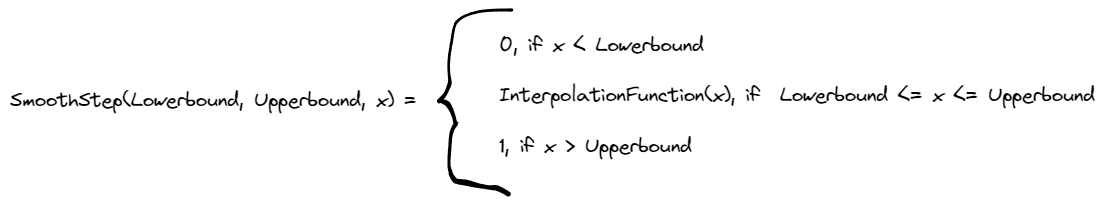
The InterpolationFunction applied to the x argument isn’t important, but if you are interested in what it might look like, I recommend the video by ArtOfCode.
But wait a minute! in the code fragment above, isn’t Lowerbound > Upperbound?
Yes, and according to the book of shader’s documentation:
Results are undefined if edge0 ≥ edge1.
But in practice in the editor - it looks like that kind of situation flips the function horizontally:
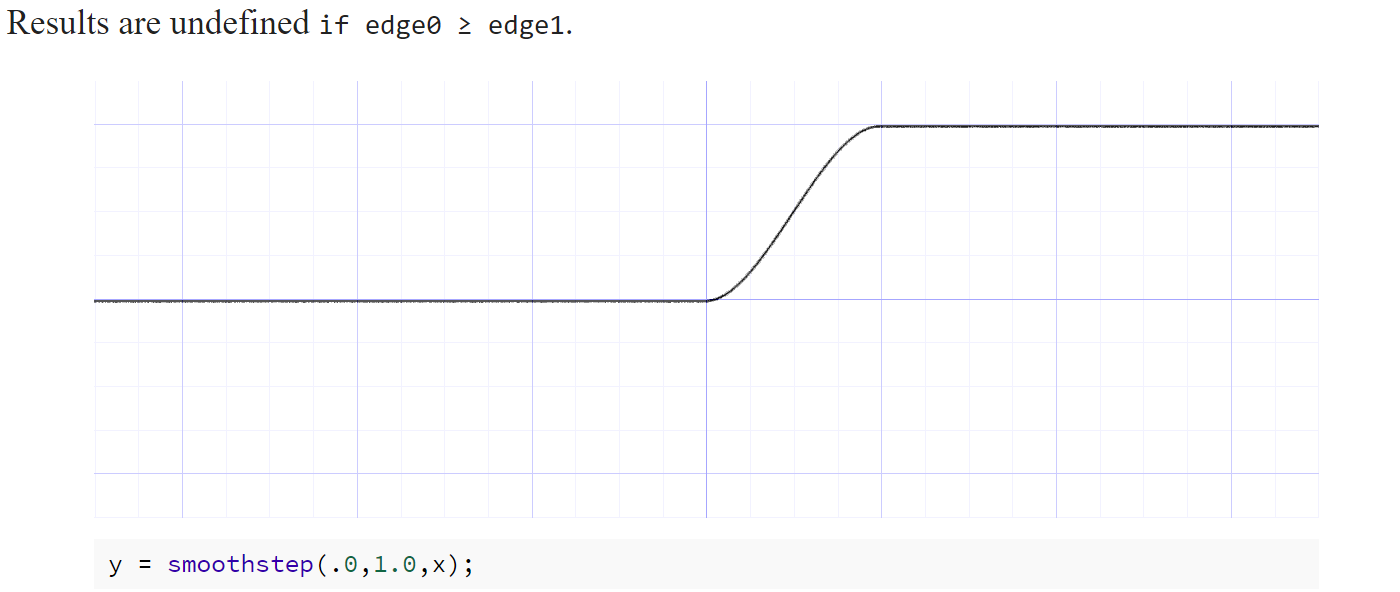
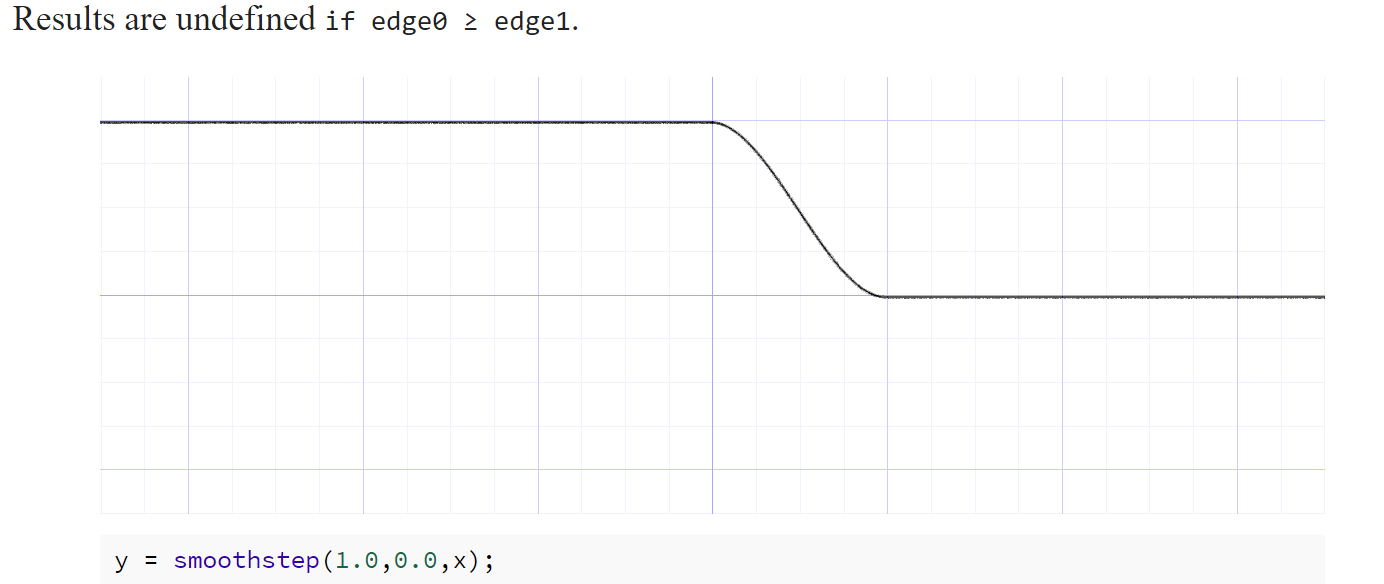
The Plot Function
The original plot function has the seemingly out-of-place 0.02 lowerbound, and no, on top of that, uses an absolute argument.
This may be a little confusing, but there is a way we can rewrite this.
float plot(vec2 st) {
return smoothstep(0.02, 0.0, abs(st.y - st.x));
}
can be replaced with the following:
float plot(vec2 st) {
return smoothstep(st.x - 0.02, st.x, st.y) - smoothstep(st.x, st.x + 0.02, st.y);
}
and in this particular situation the 0.02 constant visible in the function is the “width” of the line (or how “fat” the line is).
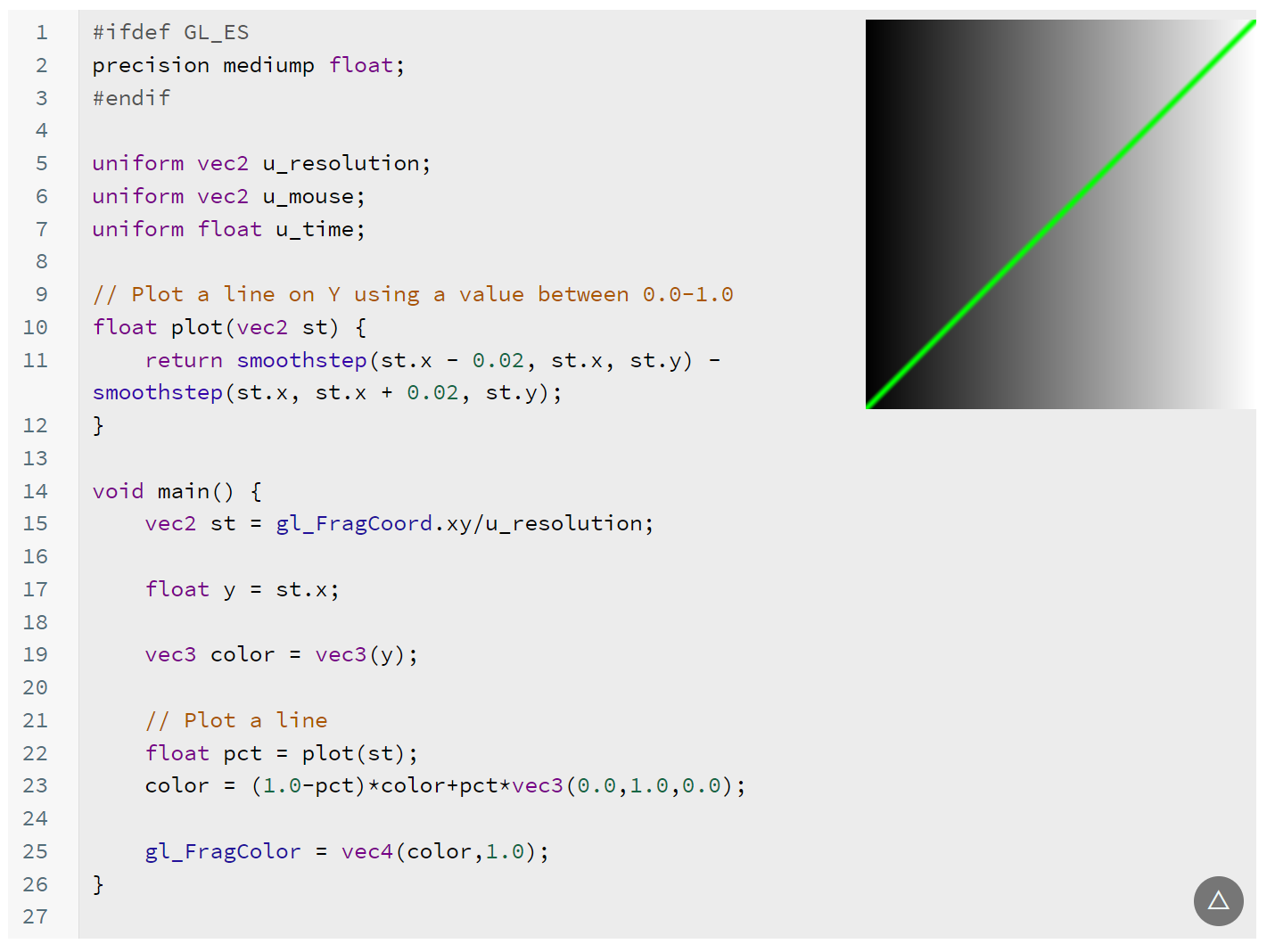
The return value of this function will be non-zero if and only if the difference between X and Y coordinates is within 0.02 distance - awfully close to a situation where X == Y.
Can we be more explicit? Yes! A minimal understandable working example can be as simple as:
void main() {
vec2 st = gl_FragCoord.xy/u_resolution;
float y = st.x;
vec3 color = vec3(y);
// Plot a line
if (st.x == st.y)
gl_FragColor = vec4(vec3(0.0, 1.0, 0.0), 1.0);
else
gl_FragColor = vec4(color,1.0);
}
Which will yield the following result:
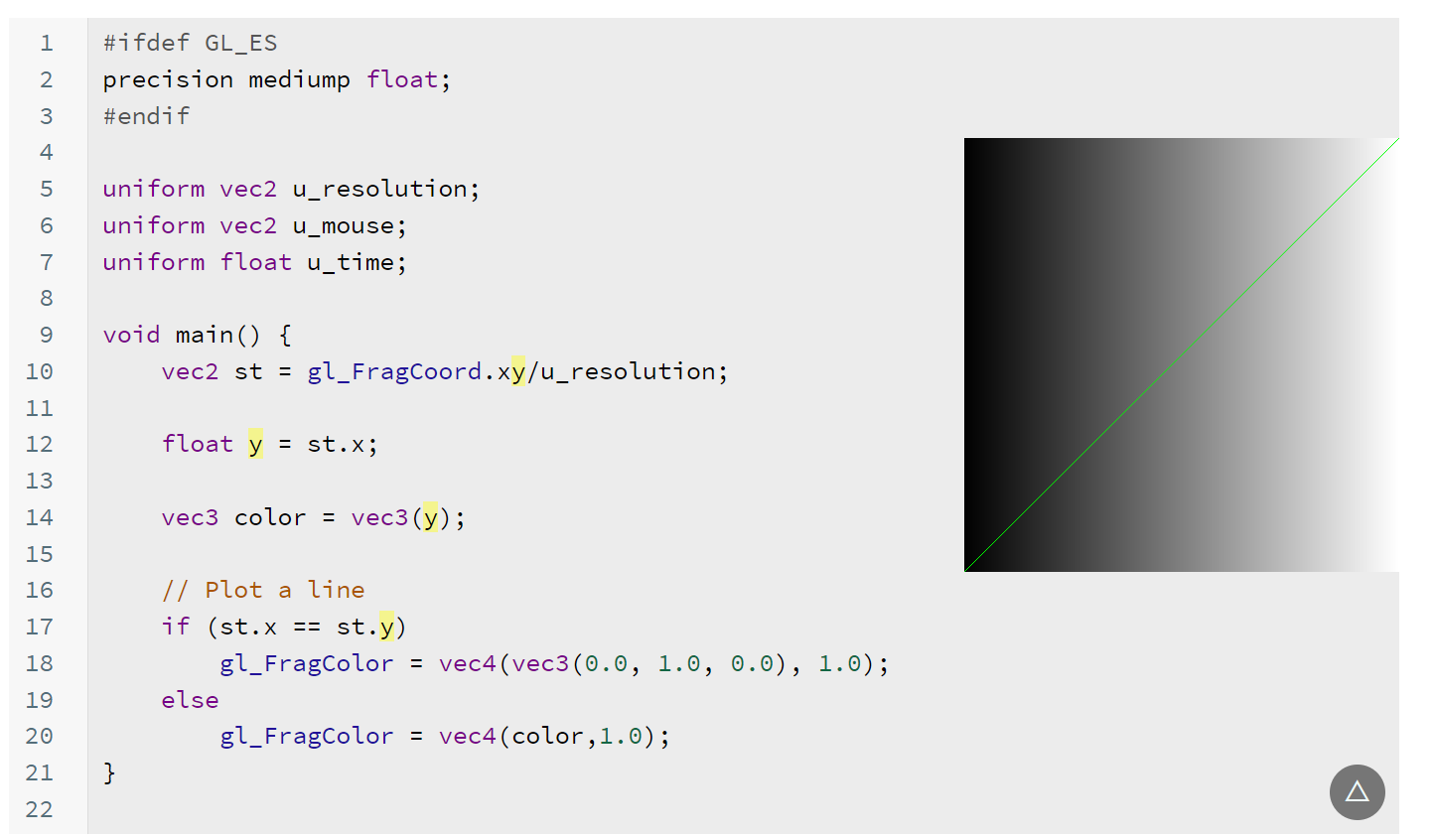
Other examples in the chapter use the same ideas as shown above.
Final Words
I hope that other people learning shaders (who, just like me, were a little too slow to understand this chapter of the book of shaders) will find this article helpful and save them some time.